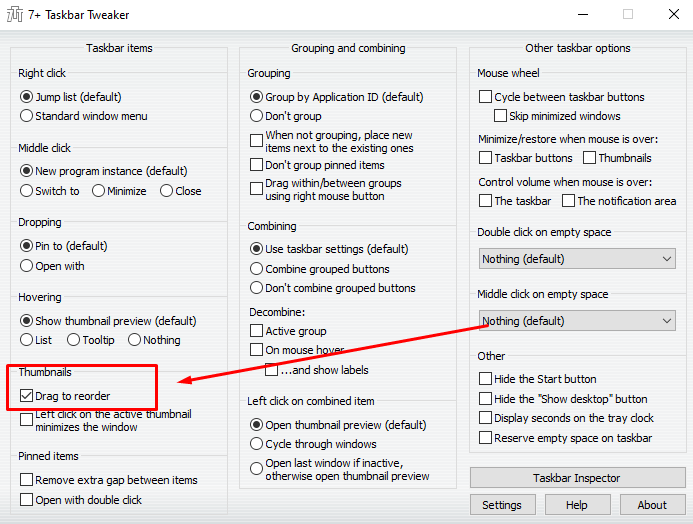Powiadomienia
Wyczyść wszystko
BugOverflow
1
Wpisy
1
Użytkownicy
0
Reactions
1,026
Widoki
0
03/08/2021 10:08 pm
Rozpoczynający temat
change order
1 odpowiedź
0
03/08/2021 10:09 pm
Rozpoczynający temat
- download https://rammichael.com/7-taskbar-tweaker
- install, check "Drag to reorder"
- move mouse pointer onto stacked application, wait for thumbnail to apear
- move them