Często zdarza się, że laptop po hibernacji/uśpieniu, blokuje możliwość regulacji jasności ekranu. Rozwiązanie: po uśpieniu, chwyć za ekran, zamknij go, otwórz (lid, tak – ponownie, szybko). Jeżeli nie pomogło, zmień plan zasilania z panelu sterowania (Panel sterowania\Sprzęt i dźwięk\Opcje zasilania), ustaw wszystkie parametry jasności na “nigdy” (eksperymentuj). Pozostaje jeszcze zabawa w restartowanie usługi odpowiadającej za zarządzanie hot key’ami.
p.s. jeżeli laptop ma możliwość zmiany trybu pracy (office,gaming,movie) – to nasz plan zasilania może ulec zmiany (reset do danego profilu) i znowu trzeba wszystko ustawiać od nowa, myślę ze pomógłby tu jakiś skrypt…

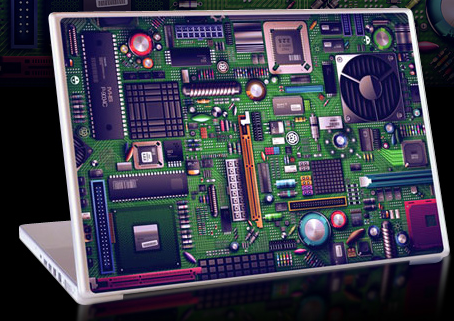
Wooden furnishings has one thing incredibly all natural
regarding it. There is this sense of coziness, of attribute and also of style that may be
be located in wood furnishings. Wood is actually birthed coming from the earth.
It feeds the fire, degenerates in to ashes and blows away.
It is actually extremely close to the human life
on earth. May be that is actually why it sounds a lot with us.
When you touch a wealthy mahogany workdesk, might be that
is why you still get that cozy sensation.