open the page on the given link and set status to ENABLED
Multiple connections for downloaded file
chrome://flags/#enable-parallel-downloading
Forced memory saving function, unactive tab freezing
chrome://flags/#proactive-tab-freeze-and-discard
Another GPU hardware acceleration for whole pages (gpu status avaible on chrome://gpu/ page)
chrome://flags/#enable-gpu-rasterization
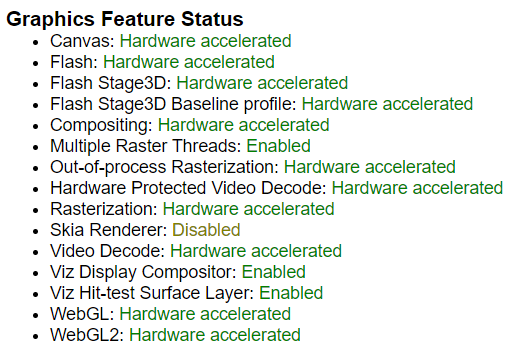
Pixel redner optimization
chrome://flags/#enable-oop-rasterization
Write directly to the GPU memory
chrome://flags/#enable-zero-copy
Overrides the built-in software rendering list and enables GPU-acceleration on unsupported system configurations (force GPU mode)
chrome://flags/#ignore-gpu-blacklist
Open chrome://settings > System -> Enable GPU Acceleration

