Yes, device is ROOTable but require some time
- Recovery is not needed. You have to unlock bootloader using this metod.
- Use Linux (ubuntu for adb/fastboot)
- Find stock firmware, extract *.PAC file and modify boot/recovery file using MAGISK manager
- Now it’s time to sign custom image using self-signed certificate (image and vbmeta)
- If You have modified bootloader/recovery using magisk (magisk_patched.img), signed vbmeta_custom.img file using self-signed certificate, unlocked bootloader open Linux and
- type “adb reboot fastboot”
- start flashing two files
- fastboot –disable-verity –disable-verification flash vbmeta vbmeta_custom.img
- fastboot flash boot magisk_patched.img
- Finish :)
* If you fail, start again teclast P20HD, N6H – bricked bootloader! stuck at starting screen! – muszak.eu
* I have bad experience using windows, many steps can fail without reason, so… if you fail, think about linux/ubuntu/etc.
*mirror for avbtool
*Below is my chain_partition for avbtool.py based on vbmeta-sign.img
avbtool.py make_vbmeta_image \
--key my_private_key.pem \
--algorithm SHA256_RSA4096 \
--flag 2 \
--chain_partition boot:1:keysimg/boot_key.img \
--chain_partition recovery:2:keysimg/recovery_key.img \
--chain_partition keysimg:3:keysimg/vbmeta_system_key.img \
--chain_partition vbmeta_vendor:4:keysimg/vbmeta_vendor_key.img \
--chain_partition l_modem:5:keysimg/l_modem_key.img \
--chain_partition l_ldsp:6:keysimg/l_ldsp_key.img \
--chain_partition l_gdsp:7:keysimg/l_gdsp_key.img \
--chain_partition pm_sys:8:keysimg/pm_sys_key.img \
--chain_partition odmko:9:keysimg/odmko_key.img \
--chain_partition socko:10:keysimg/socko_key.img \
--padding_size 16384 \
--output vbmeta-sign-custom.img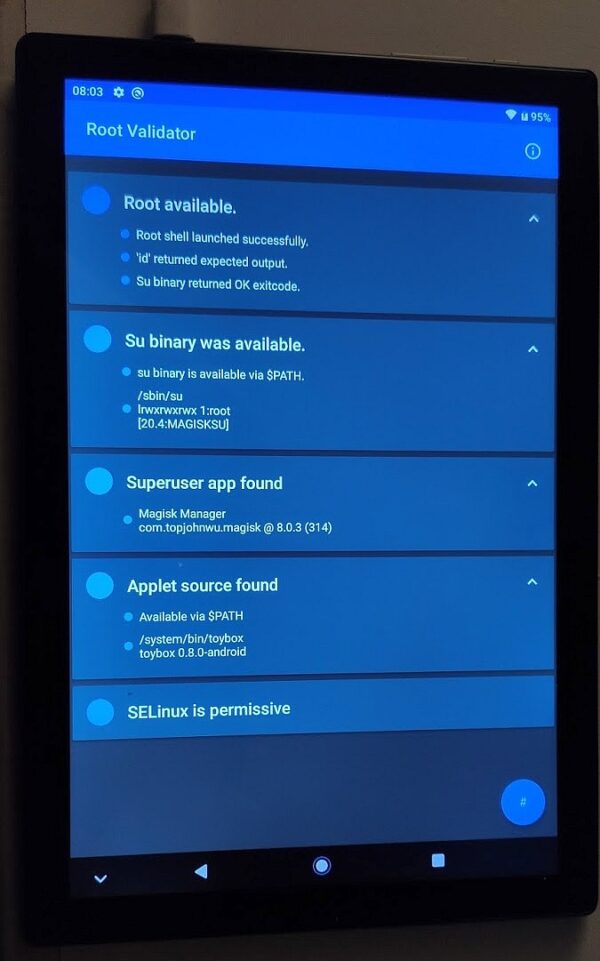

Hi from Italy. I have a Teclast P20HD_EEA too. Many thanks for your tutorial. I have unlocked the bootloader. You use a signed boot or recovery?
You have to use self-signed Image(yes, boot is included) and use method from point 4. on extracted files from *.PAC firmware (https://forum.hovatek.com/thread-6236.html), it’s long but free. Sample of signing code that i was used is below point 10.
Тeclast P20HD, N6H7 – my root method: https://xdaforums.com/t/teclast-p20hd-new-android-10-tablet-w-4g-phone-twrp-unavailable-cannot-root.4141997/page-18#post-89157904